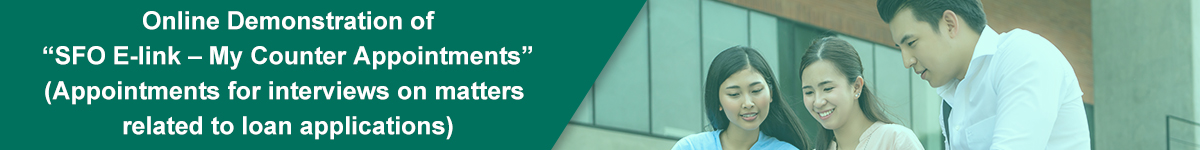
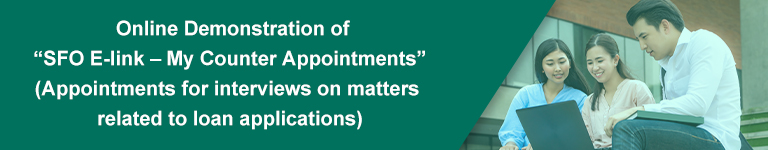
Option 3: To log in with MyGovHK account
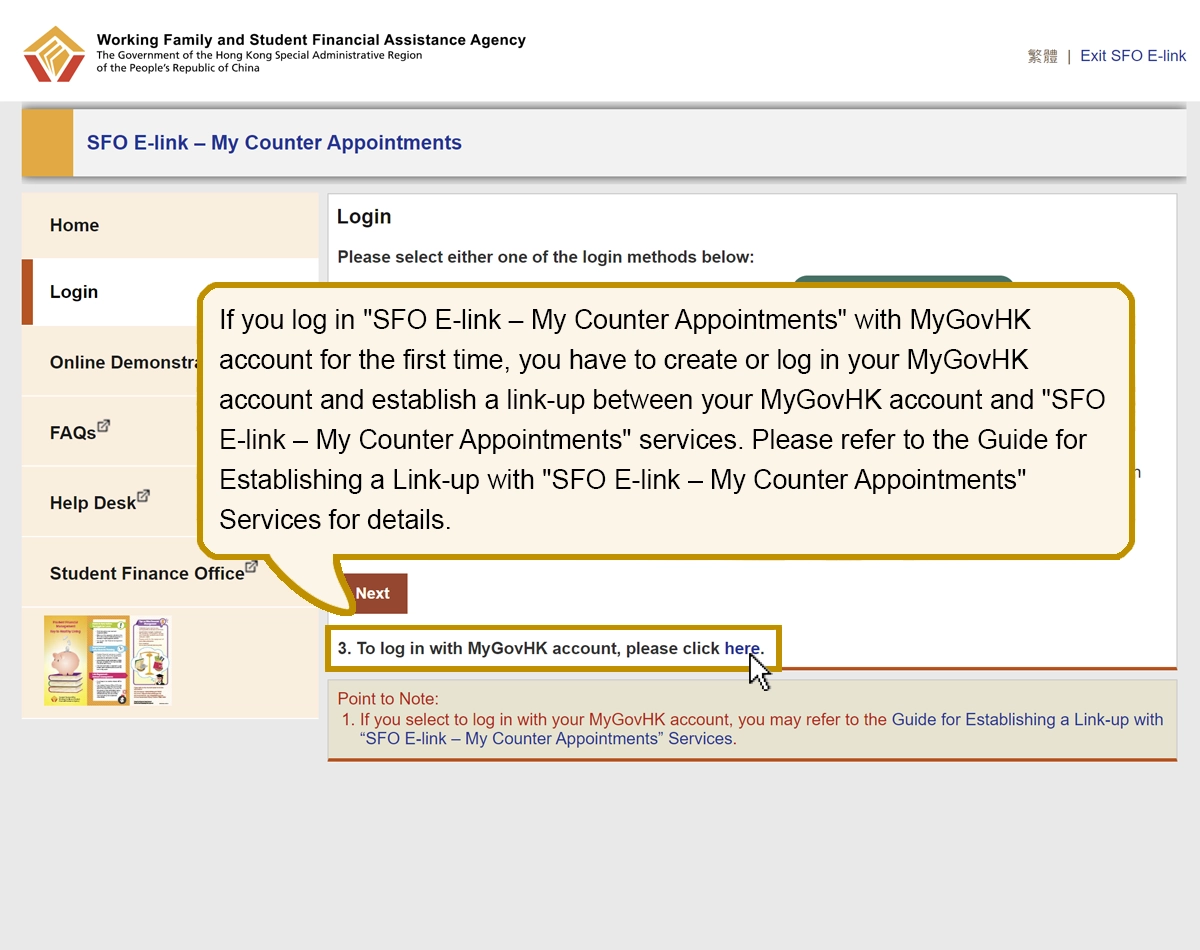
If you log in "SFO E-link – My Counter Appointments" with MyGovHK account for the first time, you have to create or log in your MyGovHK account and establish a link-up between your MyGovHK account and "SFO E-link – My Counter Appointments" services. Please refer to the Guide for Establishing a Link-up with "SFO E-link – My Counter Appointments" Services for details.
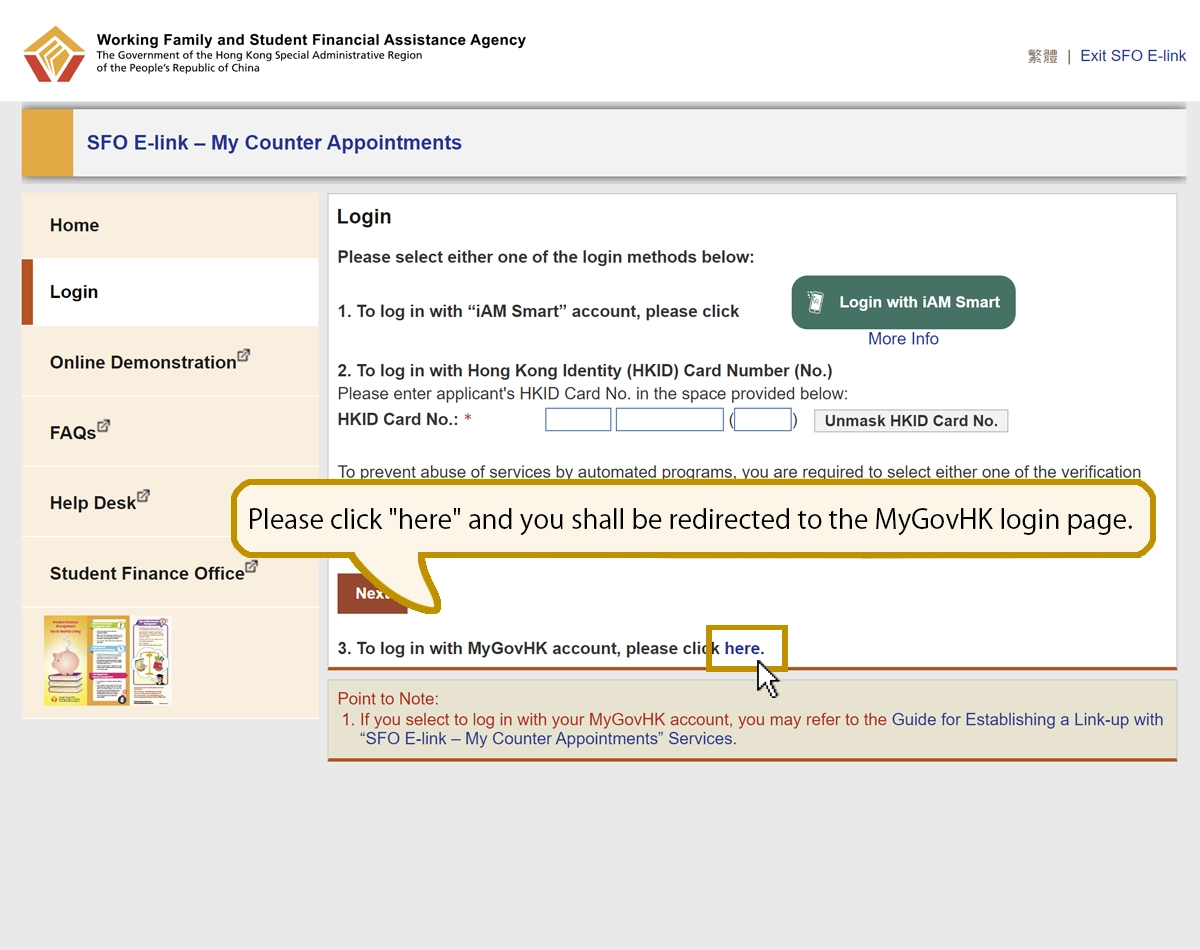
Please click "here" and you shall be redirected to the MyGovHK login page.
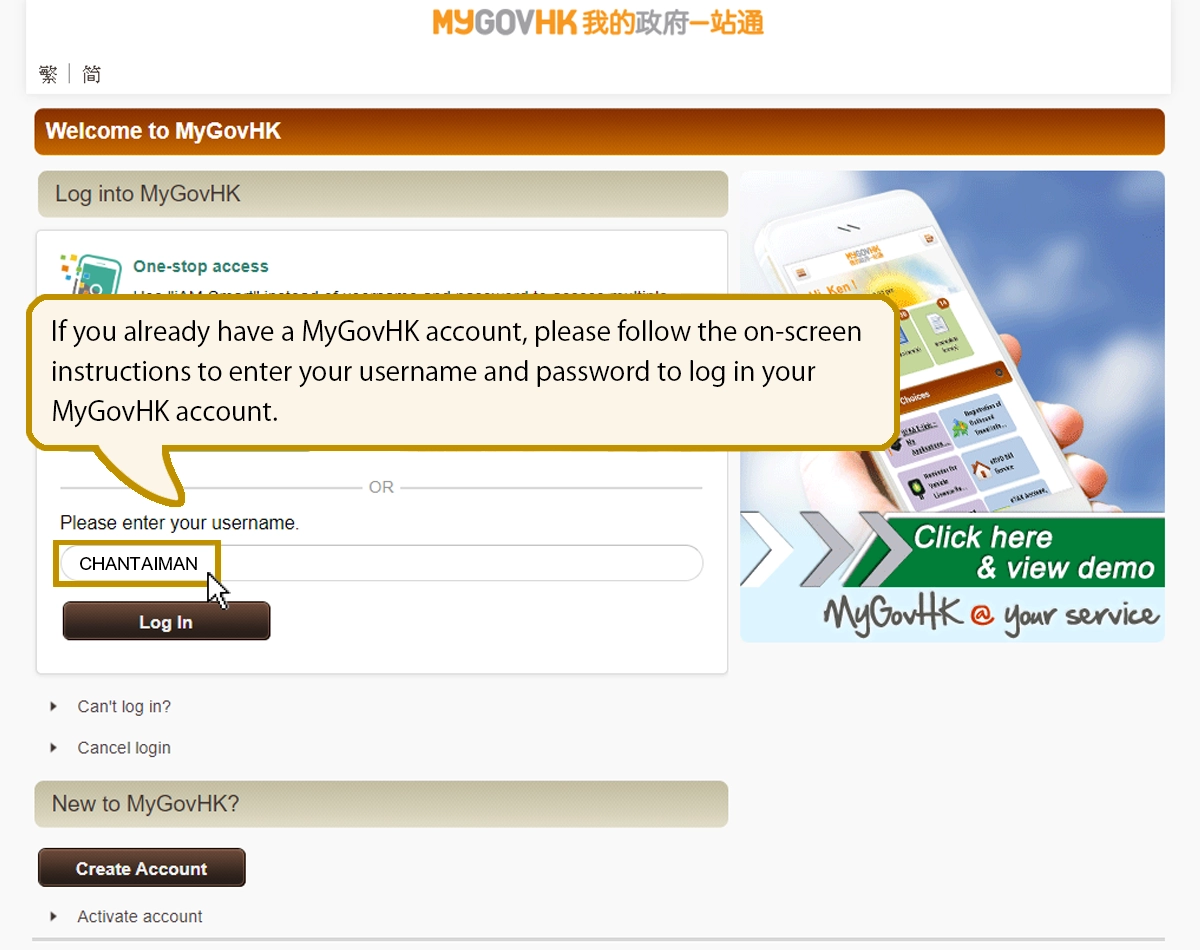
If you already have a MyGovHK account, please follow the on-screen instructions to enter your username and password to log in your MyGovHK account.
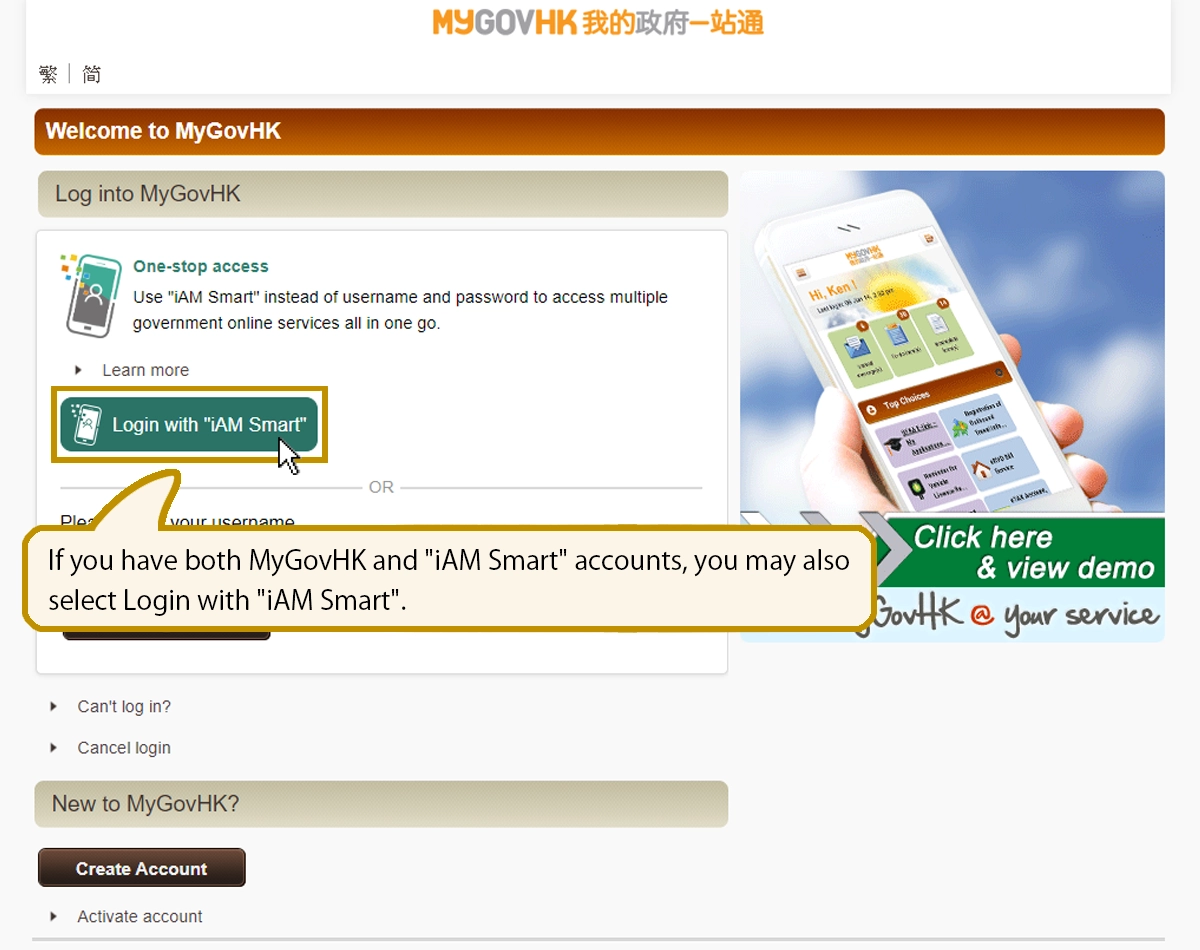
If you have both MyGovHK and "iAM Smart" accounts, you may also select Login with "iAM Smart".
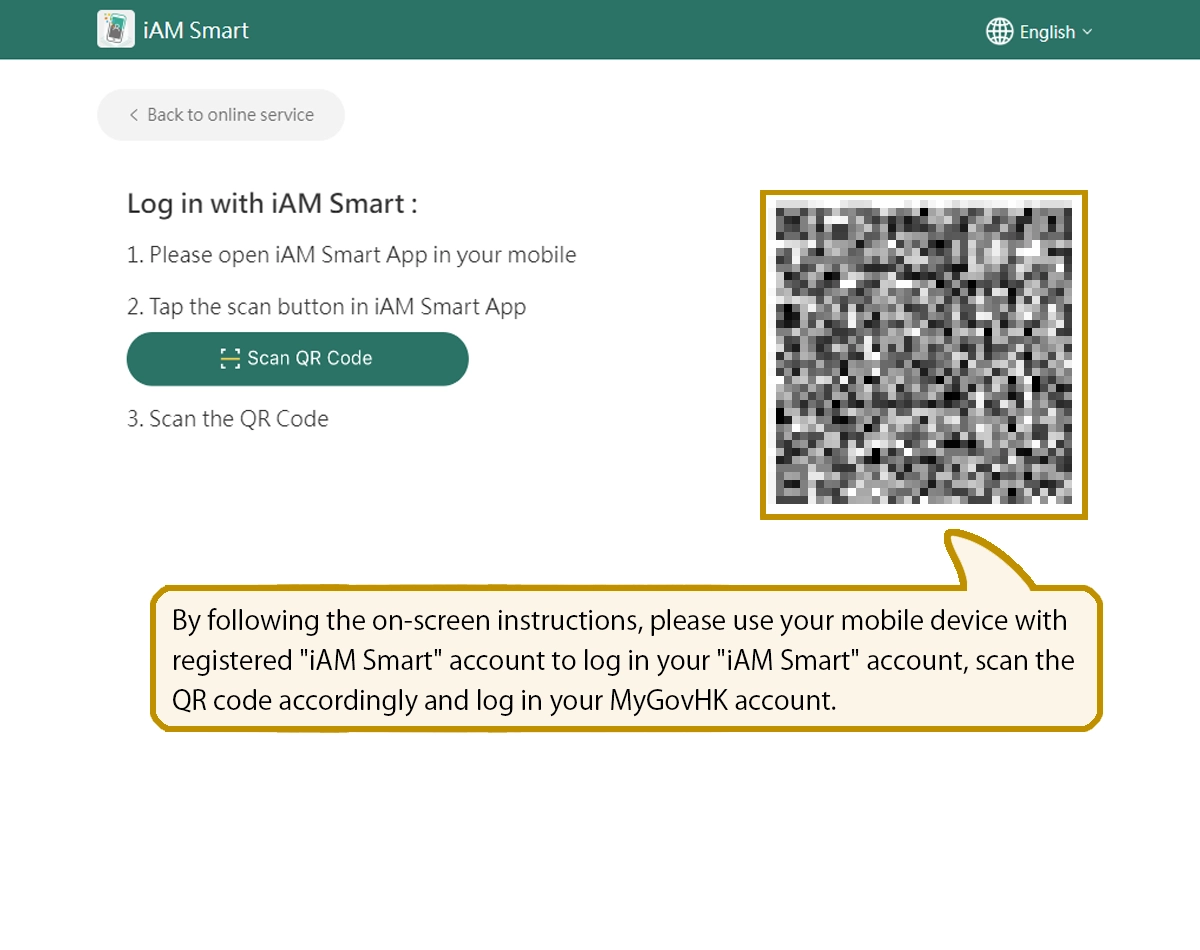
By following the on-screen instructions, please use your mobile device with registered "iAM Smart" account to log in your "iAM Smart" account, scan the QR code accordingly and log in your MyGovHK account.
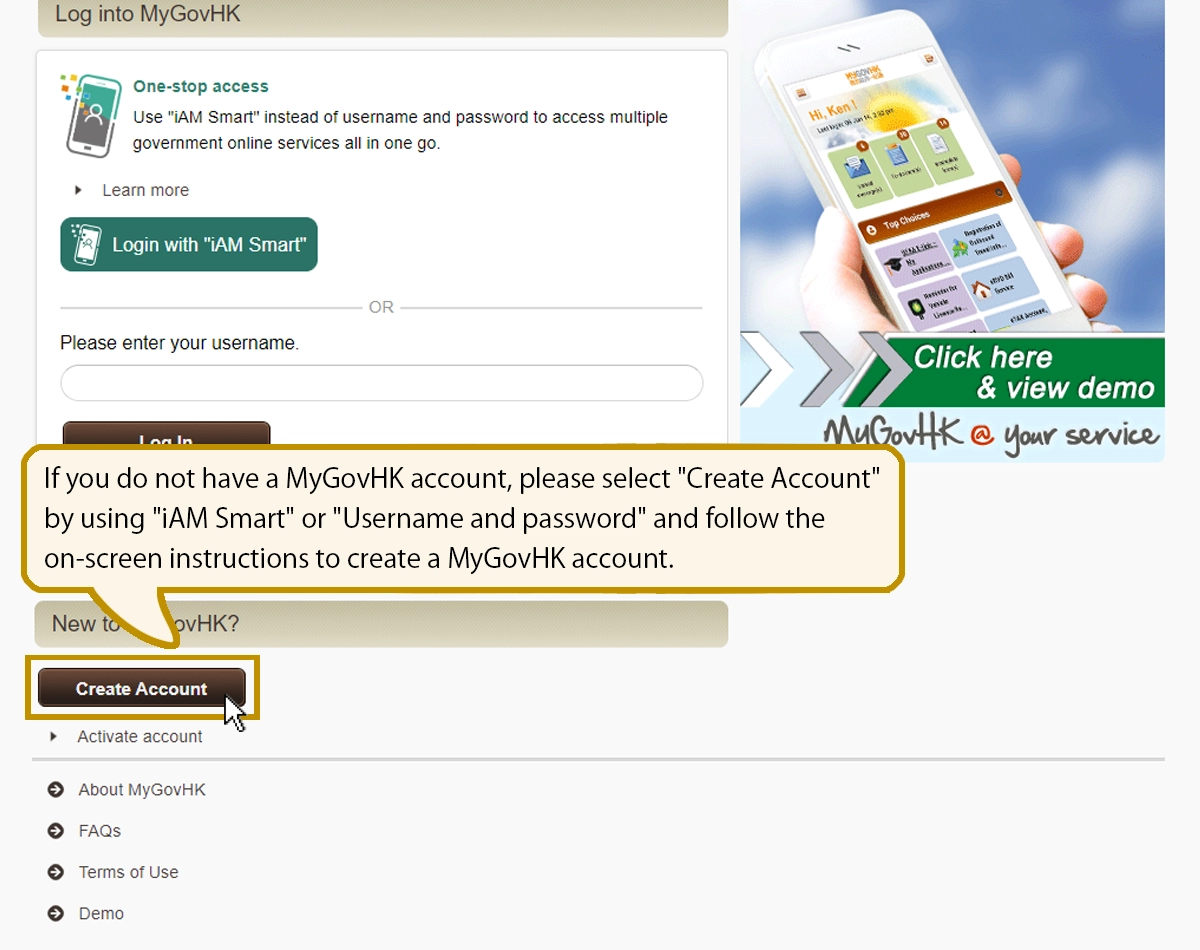
If you do not have a MyGovHK account, please select "Create Account" by using "iAM Smart" or "Username and password" and follow the on-screen instructions to create a MyGovHK account.
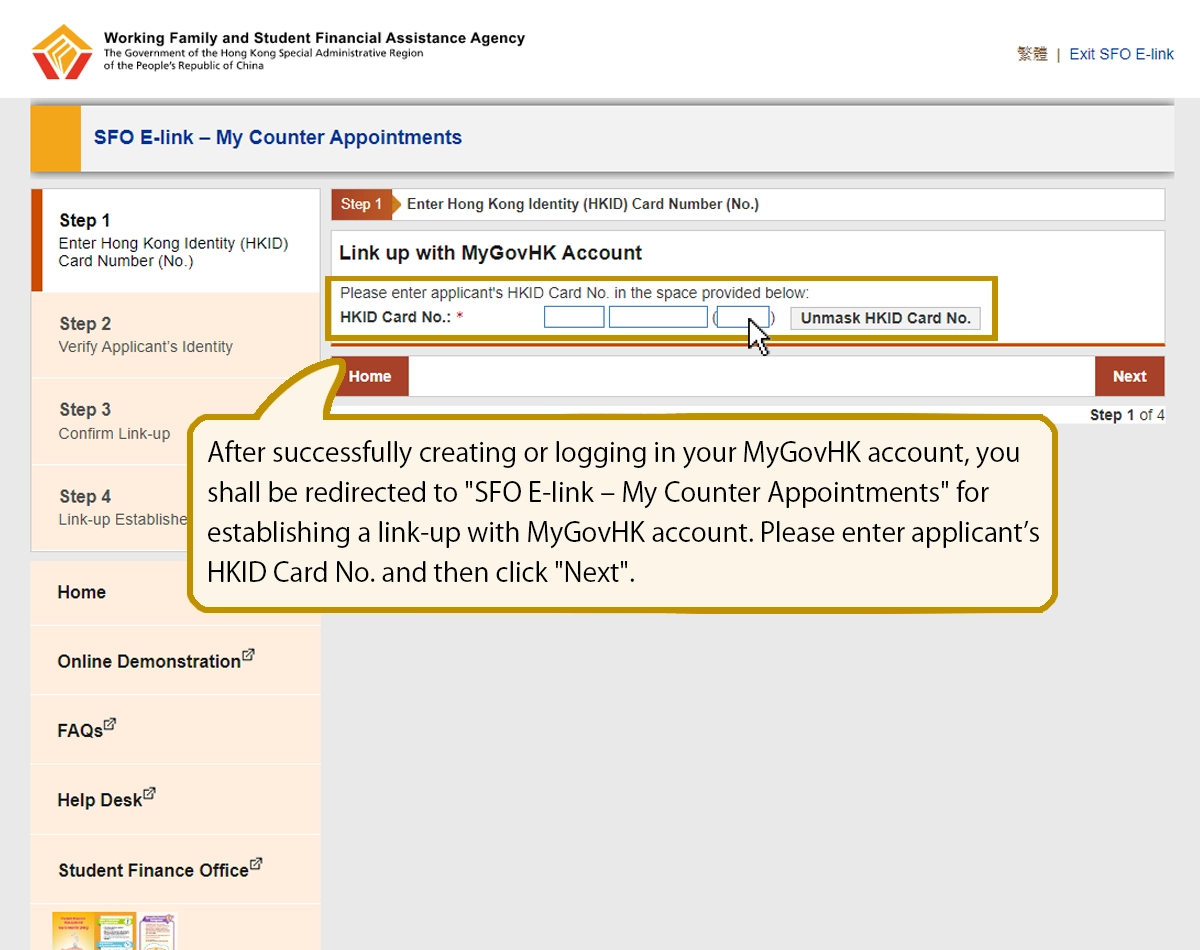
After successfully creating or logging in your MyGovHK account, you shall be redirected to "SFO E-link – My Counter Appointments" for establishing a link-up with MyGovHK account. Please enter applicant’s HKID Card No. and then click "Next".
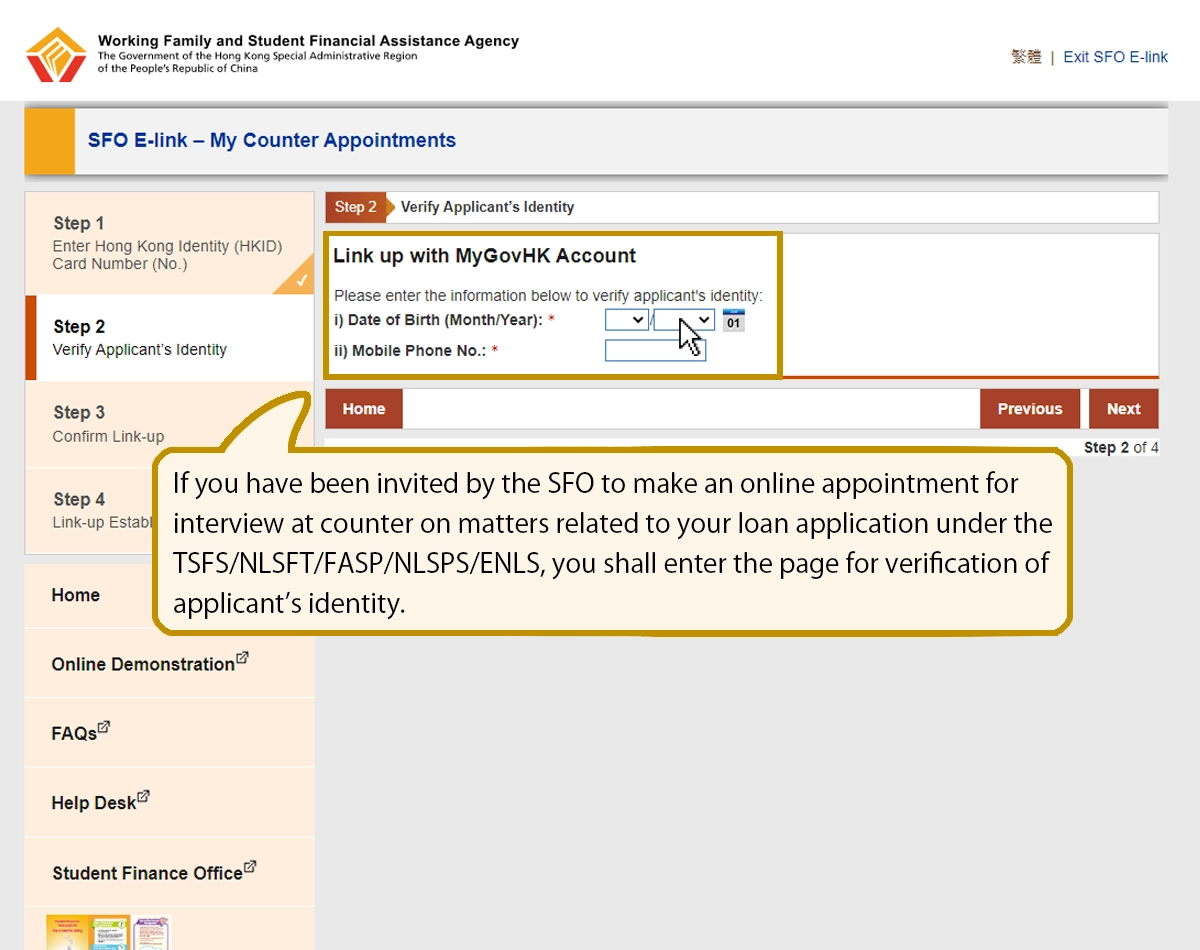
If you have been invited by the SFO to make an online appointment for interview at counter on matters related to your loan application under the TSFS/NLSFT/FASP/NLSPS/ENLS, you shall enter the page for verification of applicant’s identity.
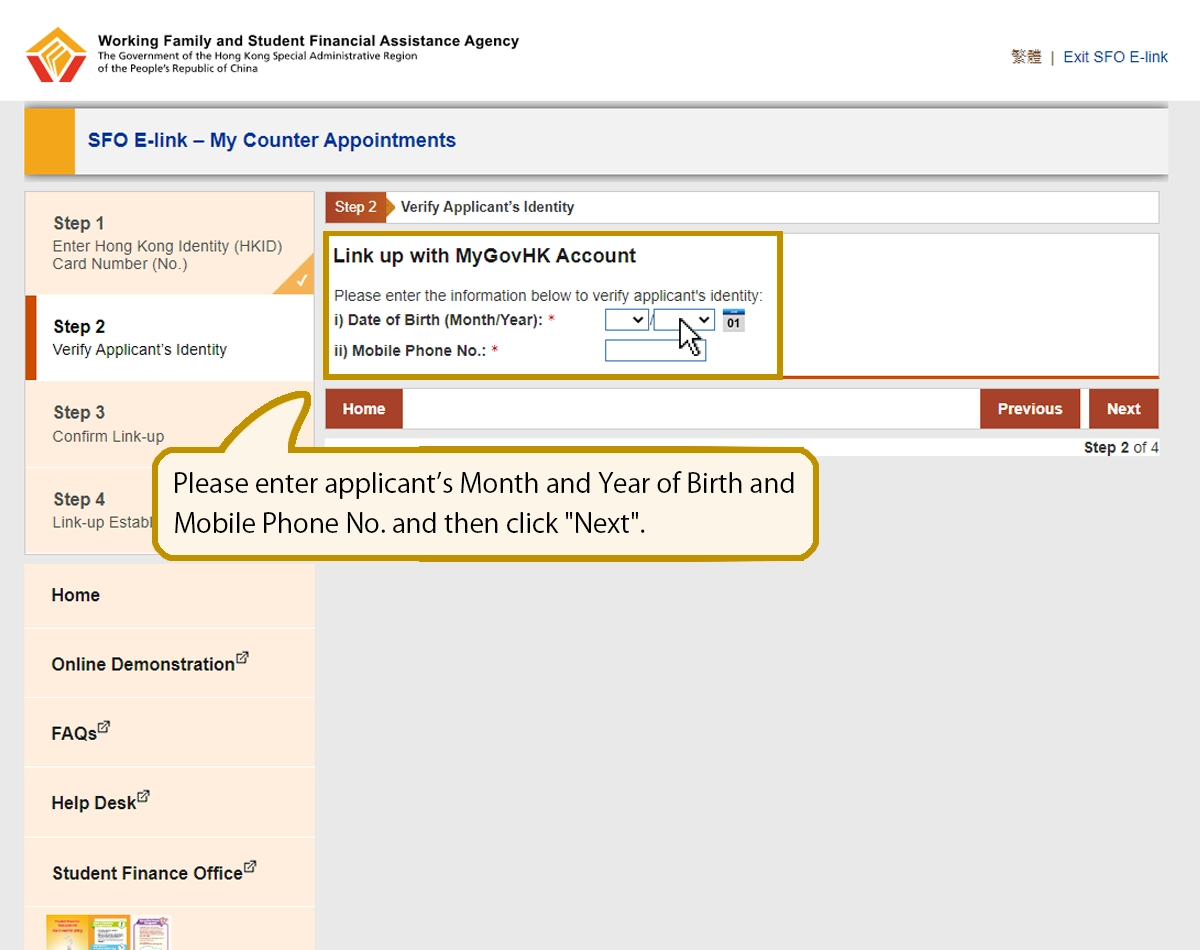
Please enter applicant’s Month and Year of Birth and Mobile Phone No. and then click "Next".
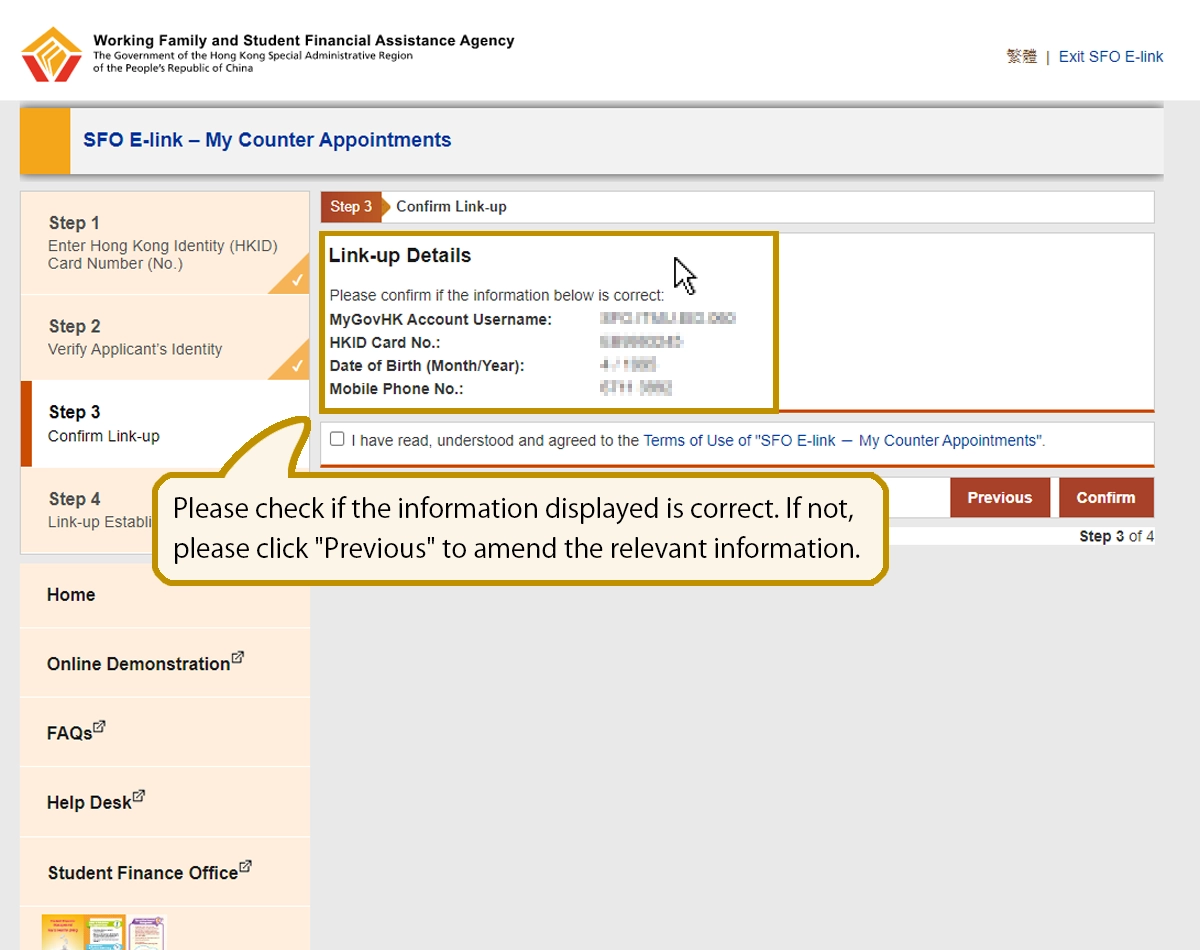
Please check if the information displayed is correct. If not, please click "Previous" to amend the relevant information.
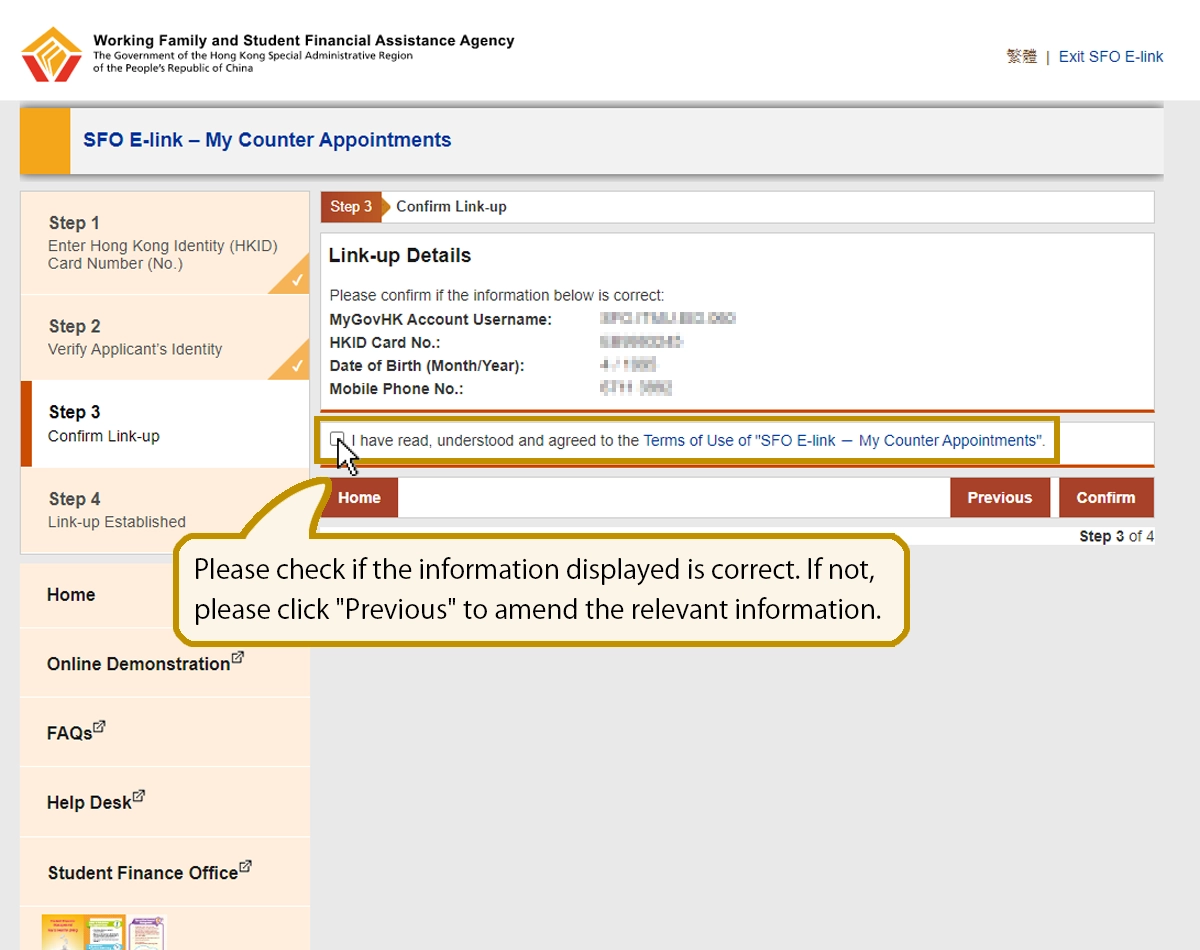
If the relevant information is correct, please read the Terms of Use of "SFO E-link – My Counter Appointments" carefully, check the box to confirm that you have read, understood and agreed to the Terms of Use, and then click "Confirm".
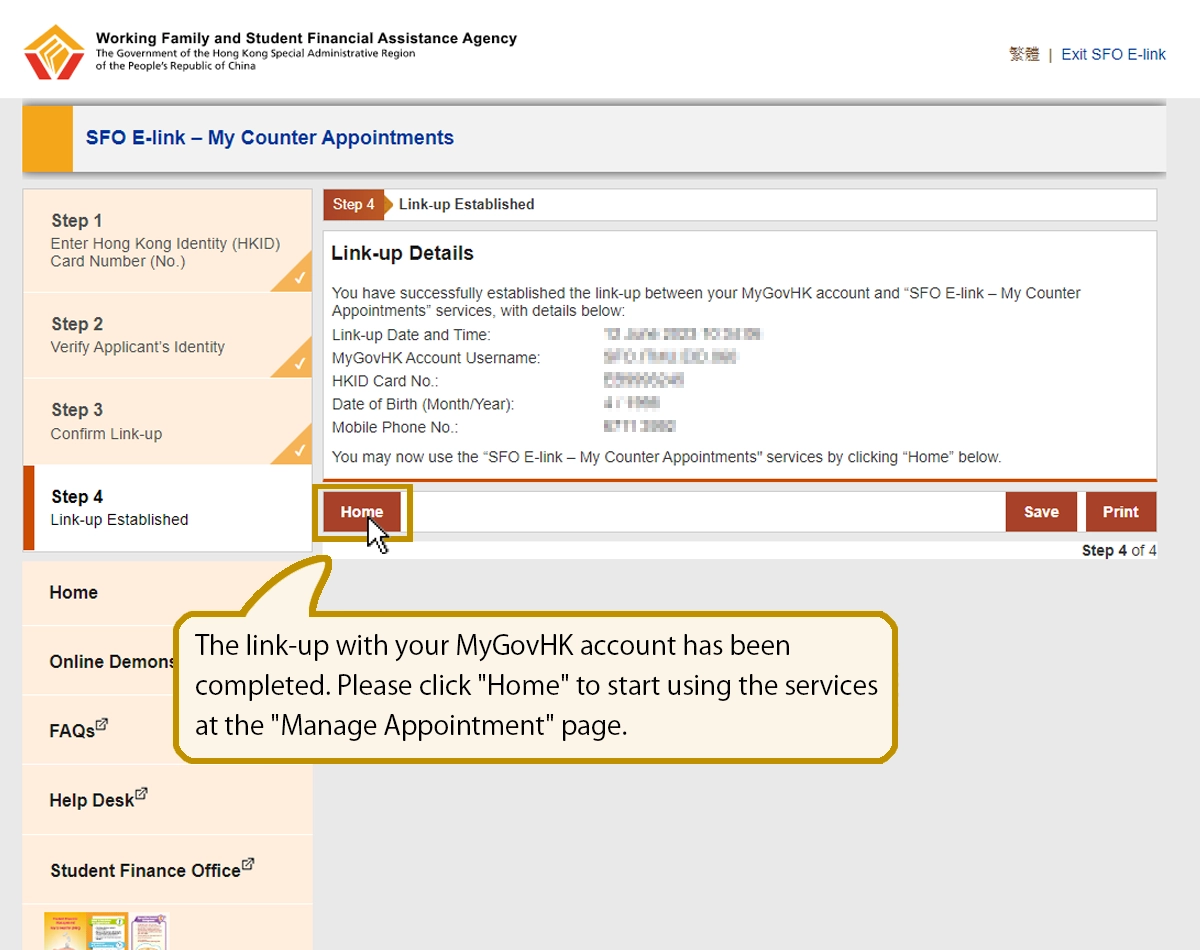
The link-up with your MyGovHK account has been completed. Please click "Home" to start using the services at the "Manage Appointment" page.
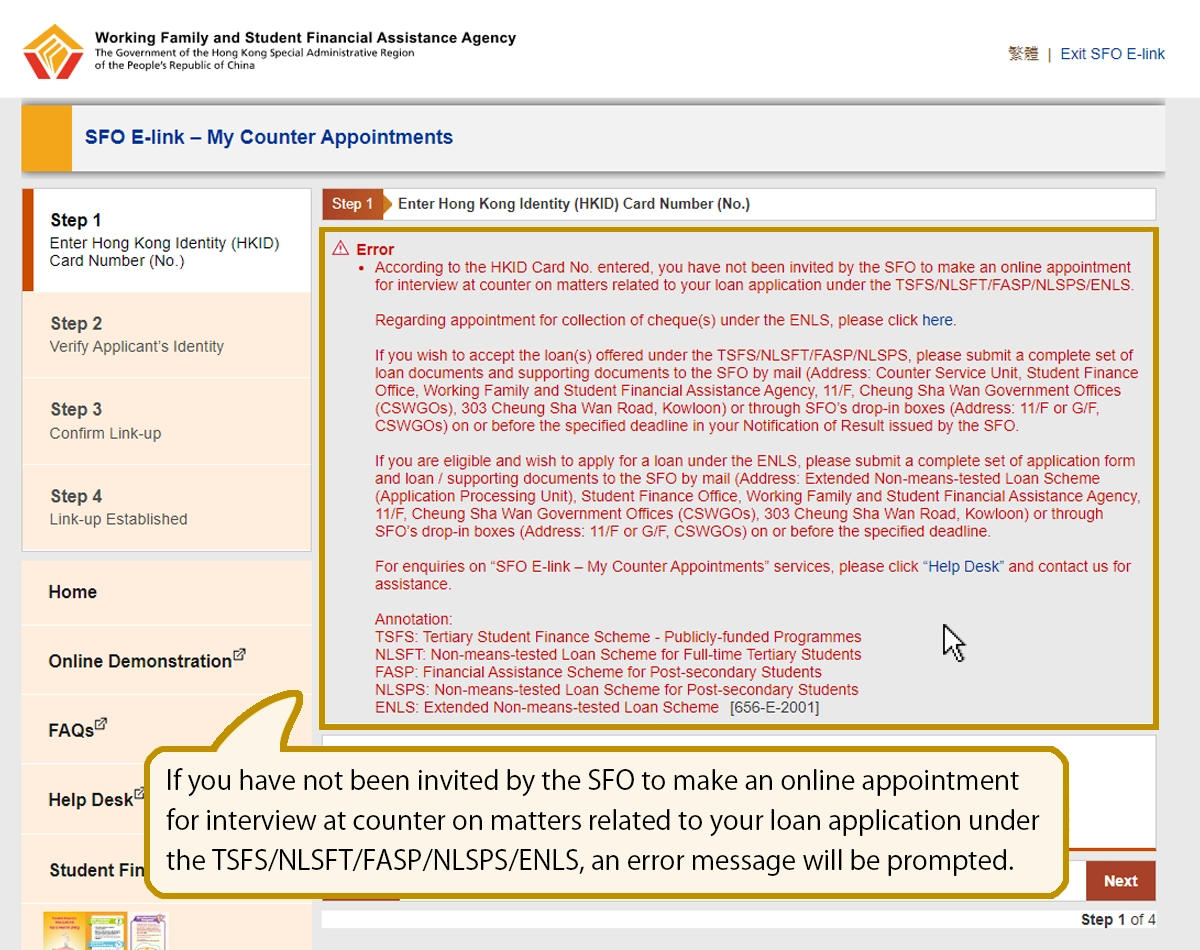
If you have not been invited by the SFO to make an online appointment for interview at counter on matters related to your loan application under the TSFS/NLSFT/FASP/NLSPS/ENLS, an error message will be prompted.
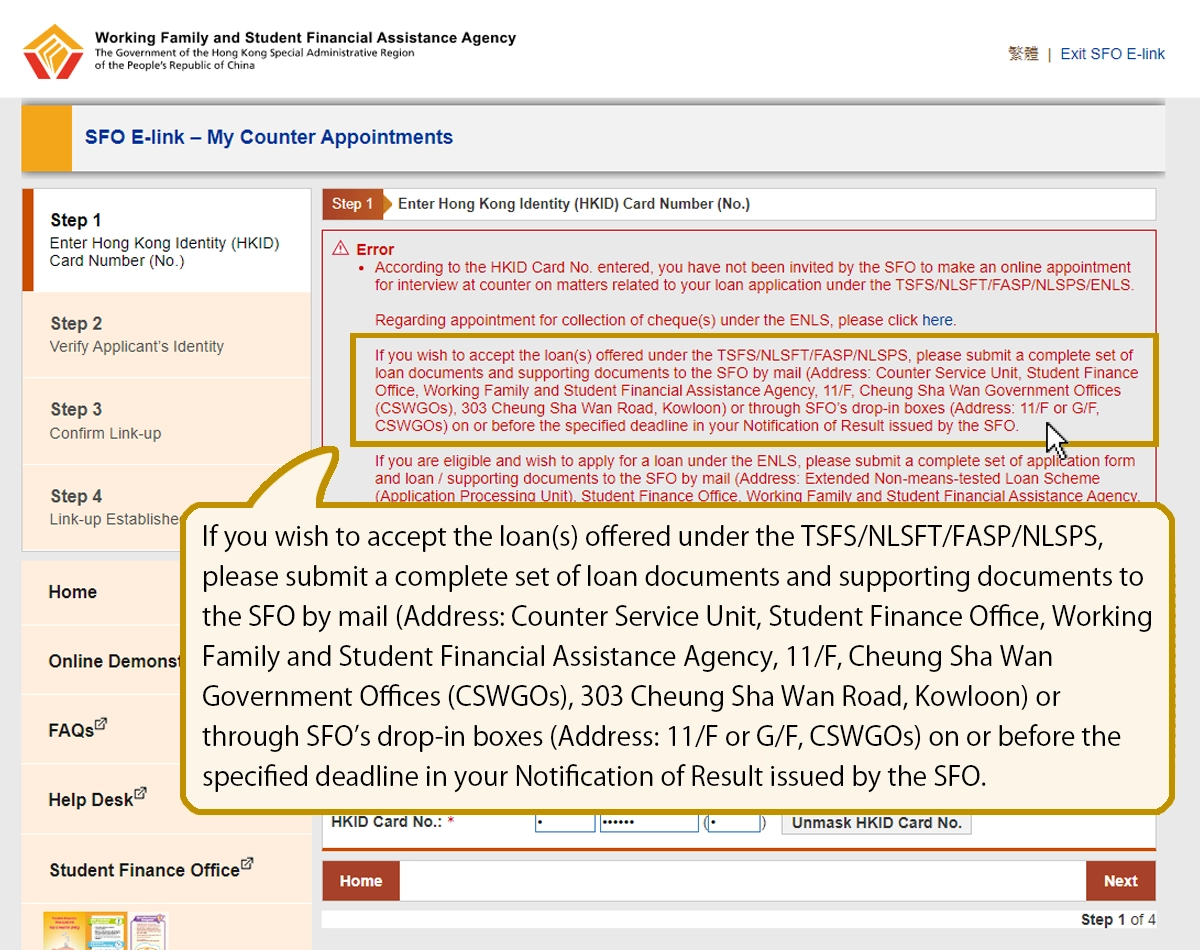
If you wish to accept the loan(s) offered under the TSFS/NLSFT/FASP/NLSPS, please submit a complete set of loan documents and supporting documents to the SFO by mail (Address: Counter Service Unit, Student Finance Office, Working Family and Student Financial Assistance Agency, 11/F, Cheung Sha Wan Government Offices (CSWGOs), 303 Cheung Sha Wan Road, Kowloon) or through SFO’s drop-in boxes (Address: 11/F or G/F, CSWGOs) on or before the specified deadline in your Notification of Result issued by the SFO.
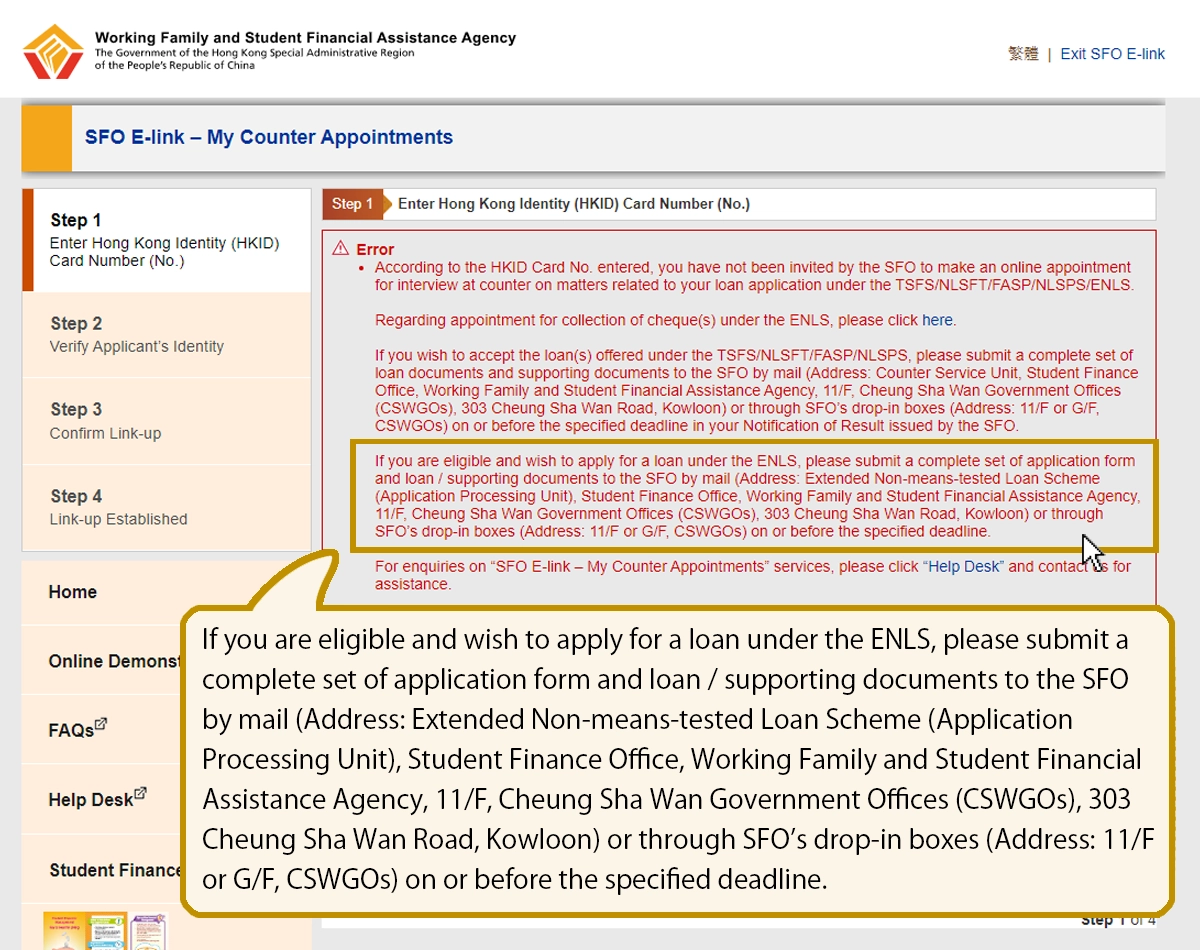
If you are eligible and wish to apply for a loan under the ENLS, please submit a complete set of application form and loan / supporting documents to the SFO by mail (Address: Extended Non-means-tested Loan Scheme (Application Processing Unit), Student Finance Office, Working Family and Student Financial Assistance Agency, 11/F, Cheung Sha Wan Government Offices (CSWGOs), 303 Cheung Sha Wan Road, Kowloon) or through SFO’s drop-in boxes (Address: 11/F or G/F, CSWGOs) on or before the specified deadline.